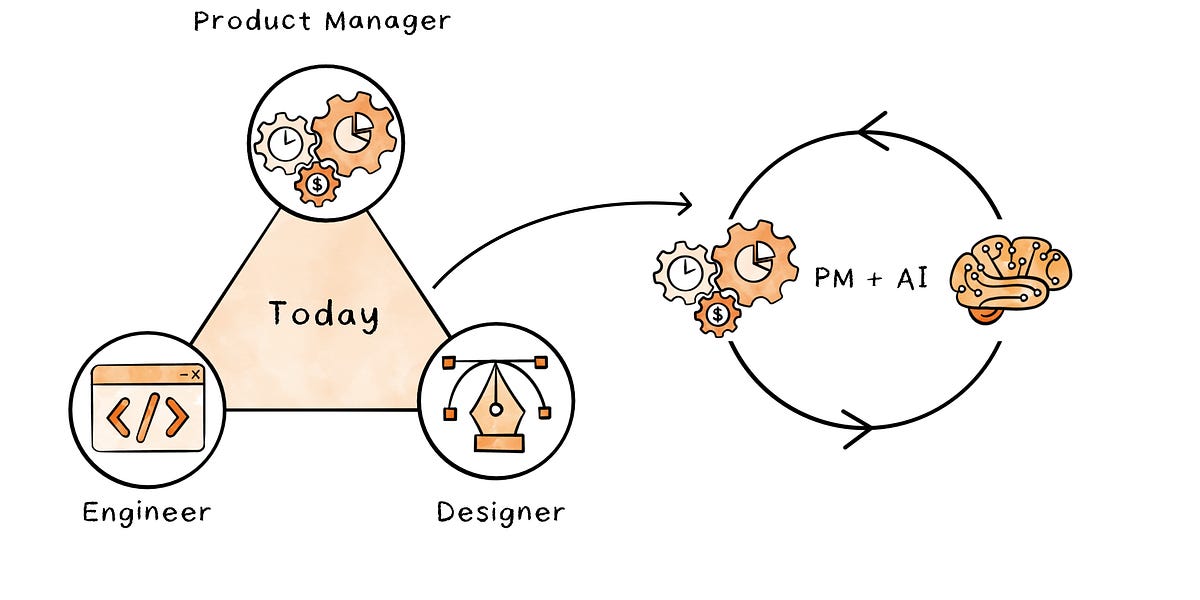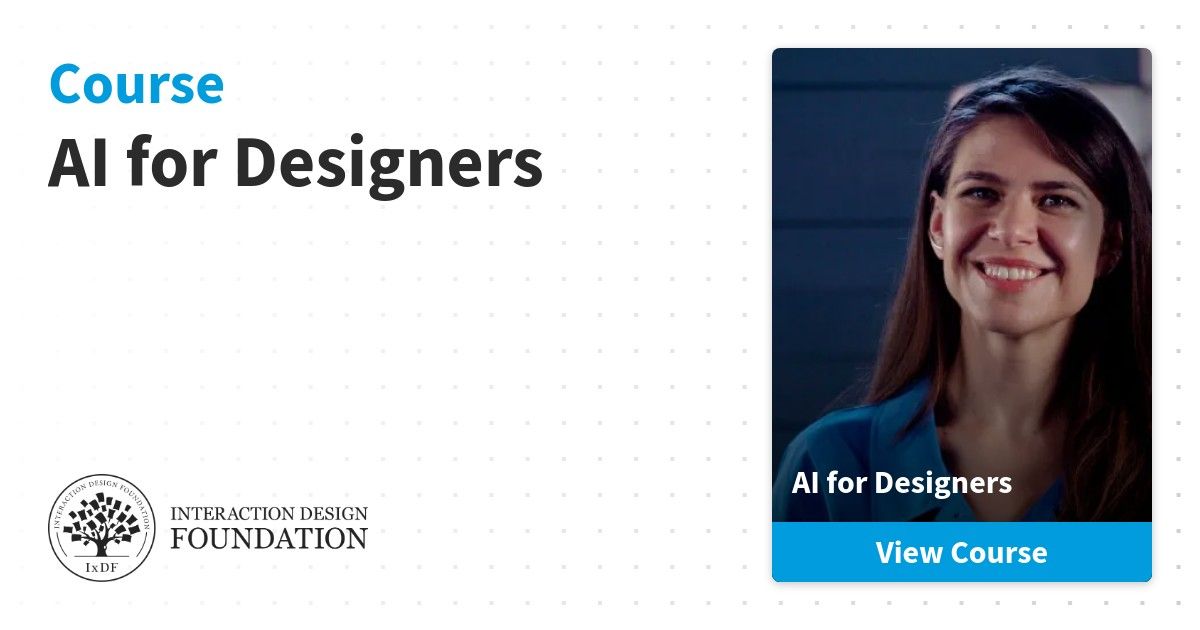- ai goodies ✨
- Posts
- 🌌 How to find a job in the AI space
🌌 How to find a job in the AI space
“🙋♀️ I want to work in AI but I have no AI experience because I never worked in AI” is the modern version of the classic conundrum "I can't get a job because I have no experience because I can't get a job". 😅 We'll explore how you can get your foot in the door with companies building AI products.

Typical questions I get in 2024:
💬 “How can I get an AI role without having worked with AI?”
💬 “I’m scared to be left behind in this technological revolution and I want to participate actively in how the world is transforming. How can I remain relevant and competitive in the age of AI?”
To stay relevant, competitive, and make sure you’re not (easily) replaceable by AI, you need to first understand what AI can and can not do, as well as what it should and should not do. Critical thinking, systems thinking, complex thinking, and all that jazz (on which I talk about in detail in the previous newsletter episode).
The skills that will still be required in the future (when AI takes over) are important assets that will help you transition into the AI space - and remain competitive. This read from Lenny Rachitsky will give you a very good intro to this 👇
Let’s play a game first 🎯
I would be curious to see what your current worries are when it comes to your job and needing a job in AI 💜
What are you most worried about when it comes to job opportunities in the age of AI?Vote the one that you relate to the most |
📝 A plan for transitioning to AI
💬 “Good to see I’m not alone, but how do I get started on this journey?”
I wouldn’t call this a recipe but here are my important pointers wrapped in a proposed plan:
Step 1: Gain knowledge around AI 🧠
Start by building a theoretical foundation: understand the basics of the main technologies, like Generative AI, explore how AI currently works in products, and what the current applications of AI are. In short, explore the current landscape of what we currently know about AI.
To demystify this “hyped” topic, I can recommend three relevant options:
1️⃣ A great starting point is Elements of AI, a free course designed by the University of Helsinki that is super user-friendly.
2️⃣ Then, I would continue with Google’s Path to Generative AI, which you can find at the link below. It offers an introduction to generative AI concepts, large language models (LLMs) and responsible AI, structured in five modules that cover topics like prompt design using Vertex AI, responsible AI principles, and Google's AI tools.
3️⃣ If you’re a designer, I also recommend exploring this course I created with Interaction design Foundation - AI for Designers ✨. It provides an in-depth look at how AI can be integrated into your design process, at each stage: market research, ideation, user research, prototyping, designing, wire-framing & testing - so it offers an extensive exploration of how AI intersects with the design role.
Step 2: Explore AI-based tools 🖌️
Learning by doing + learning through play 🏀 - the best way to understand how these technologies are shaping our future is to watch them in action.
While exploring the tool landscape, I recommend you reflect on:
Great use cases of AI (helpful read)
AI’s limitations in these products
how AI impacts the user’s experience (and the other way around)
I’d personally try 1-2 tools from the main areas of our product-building work.
📝 Writing: Chat GPT
I know I know, Captain Obvious vibes 😉, but ChatGPT is fundamental and can inject value in multiple areas of our work:
Research & discovery: use it as a “little helper” in conducting your market research, competitor research
Drafting product artefacts: feature lists, requirements, PRDs, strategy docs
Ideation: ideate product + design solutions by using GPT as a brainstorming partner, feeding it available user knowledge as a reference
Iteration: feed GPT insights on what you’ve built, data, metrics, and ask it to co-ideate improvement ideas
And of course - any other scenario that requires a brainstorming partner 💡 read the recent newsletter I wrote on how to use AI to brainstorm
🔍 Finding Answers: Perplexity
Perplexity.ai is another fundamental tool that you can use for knowledge retrieval and documented answers.
Research 🔎: it provides accurate answers from reliable sources. It quickly summarises complex topics, offers detailed insights, and provides references for deeper exploration.
Fact-Checking ✅ : It verifies information by pulling data from credible sources, making it ideal to validate facts as a designer when writing user stories and conducting your market research.
Trend Spotting 👀 : It can also track industry trends and current events.
Try out Perplexity here.
🎨 Visual Design: Kittl
If you want to get the best overview of how AI is shaping visual work, what are the parts of visual design that are already being supplemented or fully replaced by AI, as well as hints at what might come next, Kittl is a must-try.

You can test Kittl and it’s cool functionalities in the link below, and if you use the code IOANA you’ll get 25% off the first month or first year on all paid plans, both Pro and Expert. 🔥
💻 Website Building: Framer
If you want to explore how the future of building websites will be transformed by AI, I would recommend playing around with Framer, to begin with.
But we’ll see more and more powerful uses of AI for website generation, to the point of generating an entire functional website with the help of a prompt + context. 😱
(P.S. The key to staying relevant: knowing what to ask it to build 😉)

Explore Framer’s AI here 👉 https://www.framer.com/features/ai/
Step 3: Build your own AI product 👩💻
This landscape is moving so quickly and it’s so scrappy that I can confidently say: don’t wait for an “official” opportunity to build AI products - create it. It can be as simple as configuring a GPT, it doesn’t have to be a complex product.
But identify a problem - could be one you’re experiencing yourself - and try to imagine how it might be solved with the help of AI. Or ask AI how it can be solved with AI (so meta 😅)
Or, you can also volunteer to collaborate with one of the 1 million startups in AI. Send an e-mail and let them know that you would like to contribute - this landscape has massive open-source vibes 😉
Step 4: Craft a narrative ✍️
To stand out in the market, craft a compelling story of why you’re interested in and relevant to the AI space.
Tell a story, make it personal (but don’t overdo it), and start sharing it in public.
Selected jobs in the AI space 🔥
And, slowly but surely, you might start to stand a chance for one of these jobs 😉 I recommend keeping an eye on AI job postings to notice any trends early (you can use AI to help you with that - see how this is beginning to feel like a virtuous circle?)
Listen to this newsletter 🎧
If you made it to this point but feel like this was too-f-text-heavy then I am about to show you another mind-blowing application of AI by attaching the podcast version of this newsletter, generated with NotebookLM.
What if by the time you can get an AI job you’ll be recruited by AI? ⚡️
Well, sounds like we’re pretty close to that. I recently came across this very cool tool, Synthflow AI, that offers an automated AI phone call voice assistant tool that can schedule interviews instantly, it can also carry out basic questions by which it can direct applicants to the right place.
Automate Calls and Boost Conversions with AI Voice Assistants
Set up an AI receptionist (on 24/7) or an outbound lead qualifier (#Speedtolead). Book appointments, transfer calls, and extract info seamlessly. Integrates with HubSpot, GohighLevel, and more. Deploy in minutes, no coding needed.
🔥 Let’s collaborate 🤝 Get featured in my newsletter 👍
Check out my sponsor deck below + reach the right audience 👇

💜 Next on AI Goodies: Episode 10 - What to do if you're tired of AI
AI-fatigue is real. 🙋♀️ Send the AI Goodies newsletter to a friend who would be interested (or needs it), link below 👇
✨ For more Goodies, follow me on:
AI & Design Love, Ioana ♥️